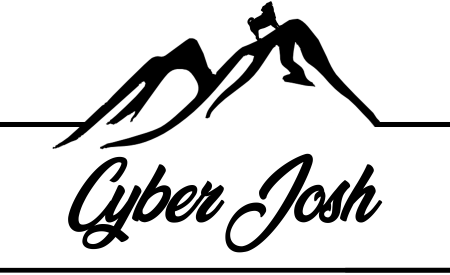Category:
Networking
-
Recently I made the switch from CrashPlan to BackBlaze for backing up my Synology NAS offsite. There are a lot…
This guide walks through how to install Portainer, an open-source Docker management web interface.
Portainer – https://www.portainer.io/
1.) Install all Ubuntu updates
sudo apt-get update && sudo apt-get upgrade -y
2.) Install Docker
apt install docker.io
3.) Create docker volume for Portainer
docker volume create portainer_data
4.) Install Portainer Server
docker run -d -p 8000:8000 -p 9443:9443 --name portainer \ --restart=always \ -v /var/run/docker.sock:/var/run/docker.sock \ -v portainer_data:/data \ portainer/portainer-ce:latest
5.) Verify Portainer is running
sudo docker ps -a
6.) Success! Login
https://YOUR-IP:9443

Recently I made the switch from CrashPlan to BackBlaze for backing up my Synology NAS offsite. There are a lot…